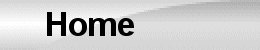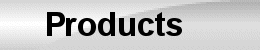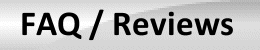Chief Limited
| Module |
Question Bank Size |
Num of Questions on Exam |
Passing Score |
| Q601- General Subjects |
879 |
70 |
70 |
| Q602- Motor Plants |
1021 |
70 |
70 |
| Q603- Eng Safety & Environmental |
497 |
70 |
70 |
| Q604- Electrical, Electronic, Control |
548 |
70 |
70 |
| Q605- Steam Plants |
476 |
70 |
70 |
| Q606 - Gas Turbine Plants |
521 |
70 |
70 |
- Motors Only applicants will not need to study Q606 Gas Plants and Q605 Steam Plants.
In addition to the exam preparation software, located in the flash drive's Deck Resources folder there are several manuals. The following list of manuals are in pdf format and can be printed or transferred to a portable device:
- U.S.N. Damage Controlman
- U.S.N. Electricians Mate
- U.S.N. Engineman (Diesel Engines)
- U.S.N. Fireman (Basic Marine Engineering)
- U.S.N. Fluid Power
- U.S.N. Machinery Repairman
- U.S.N. Electronics Training Module 1
- U.S.N. Electronics Training Module 2
- U.S.N. Electronics Training Module 3
- U.S.N. Electronics Training Module 4
- U.S.N. Electronics Training Module 5
- U.S.N. Tools and Their Uses
- Marine Fire and Safety
See products for testing application screen shots and general overview, and warranty and shipping and sales tax information. See the latest Software Guide and User Manual to see all of the features available.
Features
- No internet required
- One year of free updates
- Practice tests by unlimited random tests
- Test by tagged questions
- Test by text search of questions
- Test by illustration search of questions
- Test by subtopic
- Easy, touch enabled interface
- illustrations display with question
- Speech synthesizer to read questions
- Option to show correct answer only
- Books and reference material
- Written explanations for many subjects
- Chart plotting videos for deck
Minimum System Requirements:
- Microsoft Windows Version 8, 8.1,10, or 11. Will work on Apple Mac computers with Parallels and Windows installed. Not compatible with Chromebook, Android or IPAD.
- 1.0 Ghz CPU, 4 GB Ram
- 1024 X 768 Screen Resolution
- USB-A port or USB-C port with adaptor
- Mouse, or touch screen